
- On sale!
- -15%





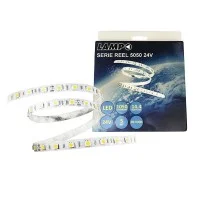







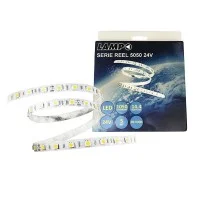

Has this happened to you too? In recent years, it has become increasingly common to observe this phenomenon known as "lights flickering" when recording video. This effect, characterized by a flickering of lights on the screen, is becoming increasingly easier to recognize.
Do you want to know what causes it and how to avoid it? Keep reading!

First of all, it should be noted that the phenomenon of flickering lights is often linked to the lighting frequency used. In fact, artificial lights, such as incandescent or fluorescent ones, emit light with a specific frequency.
When this rate clashes with the frame rate of the camera used to record the video, interference can occur that causes flickering.
Incandescent lights, for example, operate at 60 Hz in many regions of the world, which means they oscillate 60 times per second. However, if the camera records at a frame rate of 30 fps (frames per second), synchronization problems may occur, creating flickering. This is especially noticeable when using cameras with different frame rate settings than the surrounding lights.
In addition to the frequency of the lights, another key factor is the technology used in the cameras themselves. Digital video cameras often use rolling shutter, a type of sensor that captures the image sequentially from left to right or top to bottom. However, this process can interact with the lighting frequency, causing a flickering effect when the two frequencies are not synchronized.
Another aspect to consider is how the cameras capture light. In fact, professional video cameras often use an electronic shutter to control the exposure time, while some amateur cameras may use a mechanical shutter. These differences can affect the recording of lights differently and contribute to flickering.

Now that we understand how it works, if you're wondering why there's so much talk about it nowadays, keep reading. The phenomenon of flickering lights in videos may in fact seem more evident in recent years when it is talked about more due to technological developments and changes in recording habits.
For example, with the advent of digital technology and the spread of digital video cameras and smartphones, more and more people are recording videos. These cameras can therefore have different acquisition modes and sensitivity to the frequency of the lights, making flickering problems more evident.
Likewise, traditional and incandescent lights, can interact in different ways with video cameras than LED and this can therefore lead to greater visibility of the phenomenon.
You can read more about LED lights in this article!
Of course, sharing videos on online platforms also affects them because they often compress and reconvert videos during upload, which can accentuate or reveal flickering issues that may not have been as noticeable in traditional shooting situations.

Now that we have understood how it happens and why there is so much talk about it, the time has come to understand how to try to eliminate the flickering of lights in videos.
There are several strategies you can adopt to reduce or eliminate it completely, and here are some practical solutions that could help you improve the quality of your recordings:
Frequency sync: If possible, set your camera's frame rate to match the frequency of surrounding lights. For example, if your lights run at 60 Hz, set your camera to 60 fps to avoid interference.
Using LED Lights: LED lights are less likely to cause flickering than incandescent or fluorescent lights. Consider using dimmable LED lights that allow you to adjust the color temperature and brightness without affecting the frequency.
Using anti-glare filters: add anti-glare filters to your lights or camera lenses. These filters can help minimize interference caused by reflected light and help achieve cleaner recordings.
Exposure and shutter settings: experiment with your camera's exposure settings. Some camcorders allow you to manually adjust the shutter and exposure. Use an electronic shutter, if available, as it can reduce the effects of flickering.
Power stabilizers: connect your lights to power stabilizers or voltage regulators. These devices can help maintain a constant energy supply, thus reducing light fluctuations.
Post-production elimination: if you can't completely eliminate flickering during recording, you can try to correct it in post-production. Advanced video editing software offers tools to address the problem, such as time synchronization or frame adjustment.
Constant experimentation and monitoring: experiment with different settings and solutions to find the optimal combination for your recording room. Constantly monitor your recordings and make any necessary changes to improve the quality.
Remember that the effectiveness of these solutions depends on the specific recording conditions and equipment used. In some cases, a combined approach may be necessary to achieve the best results.

So we hope that with this article you have understood what flickering lights in videos is and how to eliminate it.
Written by Alice Pruccoli
Share this content